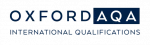As the first piece of leaf falls in 2021, I stepped into the CS office with Jason to discuss about how much fundings to apply for 601—new engineering classroom the school is planning to build.
At that time, it was only an empty classroom with few desks and even foam floor tiles. (Jason commented: You know we will be using tools like the soldering iron right? With such floor… are you trying to set the room on fire?)



Jason then redesigned the layout and created a purchase list of necessary basic equipment. Everything was moving along slowly until…
“Today, it must be done.”
That was the first message I received after finishing the AMC competition. It was the Double Eleven shopping festival, just finish wrestling exams and math competitions, I was immediately caught by Jason and told to finalize the purchase list with invoicing details to take advantage of the discounts.
That night, until almost 11 o’clock, the classroom was filled with sounds such as:
“This wire stripper can’t issue a special invoice. Find a Pro’s-kit one to replace it.”
“You added goggles and gloves right? From 3M, right?”
“How many 3D printer filaments did you just order? Are three PLA enough? Did you add TPU?”
“Why is the tool board off the shelf? Find a new one! 1500*450 and 1200*500, don’t get them wrong!”
…
Constructing step by step, from retractable hanging power strips to 3D printers, CNC machines, and laser cutters, our engineering dream gradually comes to reality. In early spring of the following year, room 601 transformed from Jason’s hand-drawn blueprint and a room filled with delivery boxes into a fully-equipped engineering classroom with various tools.

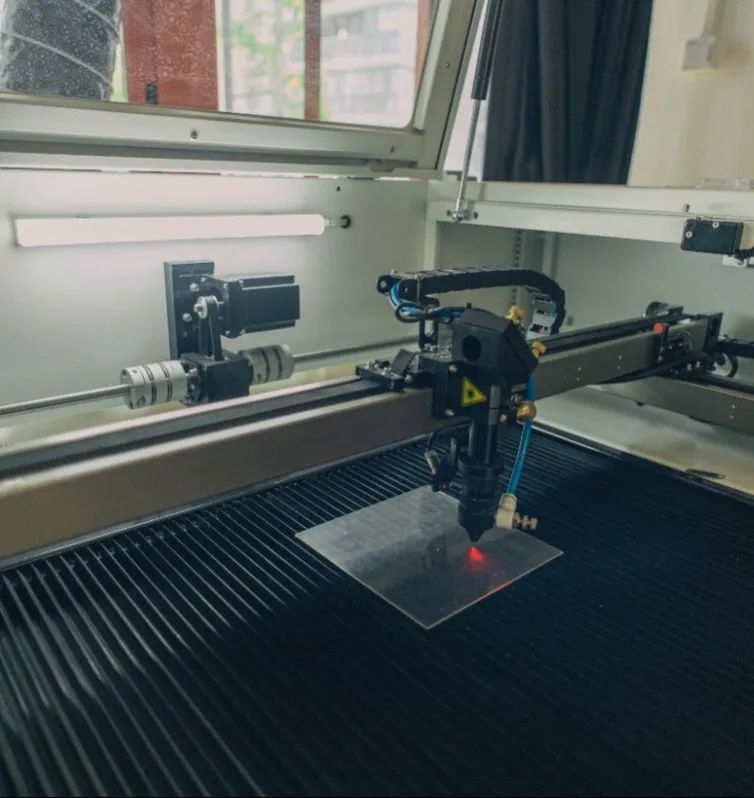
Fun Fact
The first task completed by the laser cutter was not cutting acrylic boards, but cutting synthetic fabric for 2023 Fashion Show’s designer Lynsey to create her skirt.

Initially, 601 was our club’s (Fictional Engineering Club) activity room. At the start of each academic year, we would teach necessary 3D modeling skills. Starting from the second semester, I added electronic engineering courses—through a electronic design project, we explained basic circuit principles, helped club members draw their own schematics and PCBs, and after printing the PCBs, allowed members to solder and complete their unique “electronic dice” project.


601’s first public event was serving as a 3D workshop for G1 students during the Technology Week 2022, offering a basic course in 3D modeling and printing. In the end, most students received their own printed, custom-designed stamps.


Sometimes, few students come to borrow equipments from 601. However, it wasn’t until this year that it officially began to provide venue and equipment for clubs, students, and teachers. People and their belongings have gradually filled the room, even making it somewhat messy.
And here, I think, we should put up a picture and appreciate everyone who has helped with 601’s construction (not everyone is in the photo):
Jason Tomczyk; Tony Zeng; Mary Ming; Peter Ruan; William Zhao; Vinnie Zheng; Brian Xu; Roger Wang; Jeff Kearns; Shawn Wu & Kamana Mishra (CS Department); Lynch Lin and SSO Department


I truly wish that 601 can help everyone in need. Please feel free to contact me (Mary Ming 20230, Class of ’24) or Shawn Wu from the CS Department through Teams at any time if you want to access 601. Below is a list of the tools currently available in 601 and the protocols you must strictly follow.
Announcement
While providing help, we sincerely hope that you respect all the items inside. They are public property and the fruit of every contributor’s handwork. As users, you have the responsibility to protect them from being damage.
Tool List
- 1. Soldering station (soldering iron, solder sucker, tweezers, heat gun, wire stripper, electrical tape, etc.)
- 2. Glue gun, utility knife, hex wrench, screwdriver set, tap and die set, pliers, rubber mallet, hammer, vise, hand drill, electric grinder, rotary tool, etc.
- 3. Vernier caliper, multimeter, tape measure
- 4. FDM 3D printer and filaments (mainly PLA and PETG)
- 5. CNC machine (601 does not provide materials)
- 6. Laser cutter (can cut acrylic sheets, thin aluminum sheets, certain fabrics)
Protocols
- 1. Return tools to where they belong after use
- 2. Do not use tools you don’t know how to operate correctly; seek help from others if needed
- 3. Do not take tools out of Room 601 without permission
- 4. Report any damaged tools immediately to an administrator
- 5. Do not use CNC or laser engraving machines without the equipment supervisor present
- 6. Tin the soldering iron tip before use, and turn off the power if not in use for more than 5 minutes
- 7. Do not use a vacuum cleaner to clean any printed items
- 8. Wear safety goggles and gloves when using any cutting tools or high-force tools (e.g., pliers for twisting/bending items)
- 9. Wear safety goggles and avoid gloves when using high-speed tools
- 10. When using tools mentioned in Rules 8 and 9, notify others present and ask them to wear safety goggles
Administrators:
- Shawn Wu (CS Department)
- Mary Ming 20230
- CNC & Laser cutter Supervisors:
- Shawn Wu (CS Department)
- Mary Ming 20230
Everyone in need is welcomed to use 601.
- Article / Mary Ming
- Pictures / Brian Mary